Boost Your Local Business with Google My Business
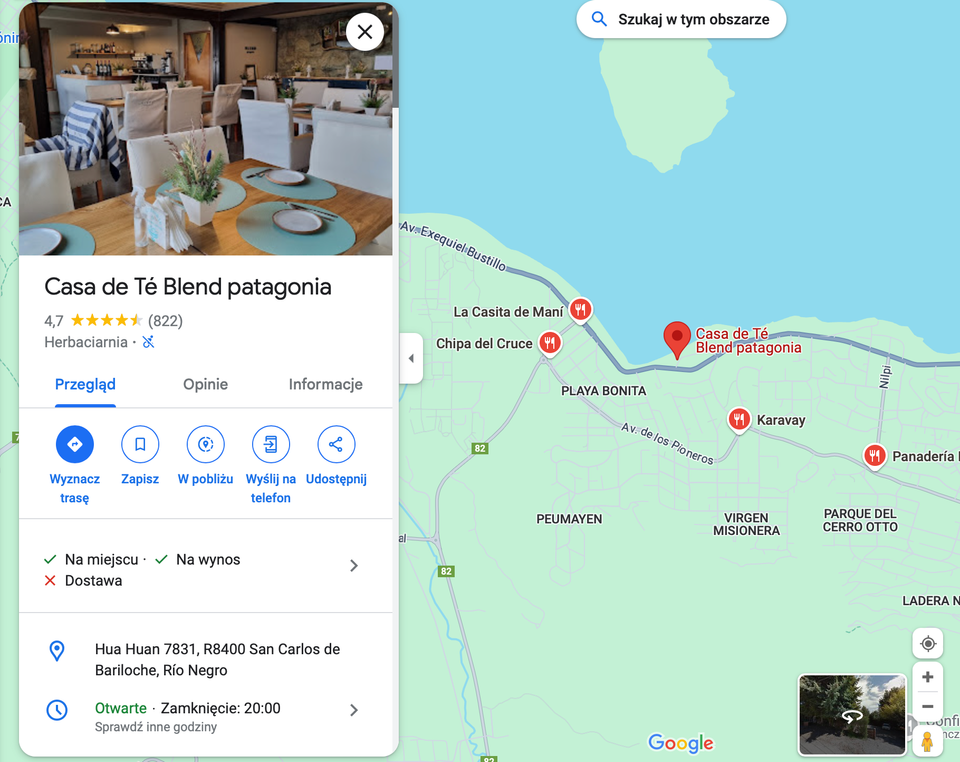
What We're Going to Do:
In this post, we'll walk through setting up and optimizing your Google My Business (GMB) profile to make your small business stand out in local searches.
By the way. If You didn't yet, follow me on X.com
How Google My Business Works:
Google My Business is your gateway to appearing on Google Maps and in the local search results. When someone searches for a service or product you offer, especially with local intent (e.g., "coffee shop near me"), Google uses GMB data to present businesses like yours directly in its search results and maps. Here's why it's crucial:
- Local Visibility: For small businesses, local search is often more important than broad web searches. GMB ensures that when potential customers look for services in your vicinity, you’re right there on the map, literally.
- First Impressions Count: Your GMB profile acts as your digital storefront. The photos you upload should not just be high-quality but also tell a story about your brand. Whether it's the cozy ambiance of your café or the sleek lines of your tech startup's office, these images can significantly influence a visitor's decision to engage with your business.
- Service Presentation: Clearly list your services or products. This isn't just about what you do, but how you do it differently or better. Use this space to highlight unique selling points or special promotions.
- The Power of Reviews: Good reviews are like gold in the digital age. They:
- Build trust and credibility with potential customers.
- Act as social proof that you deliver on your promises.
- Influence Google's ranking algorithms to favor your business in search results.
Encourage Reviews: Make it easy for customers to leave a review. Provide instructions or even a QR code linked to your GMB profile at checkout or in follow-up emails.
Manage Reviews: Respond to all reviews, good or bad. This shows you value customer feedback and are engaged with your clientele. A thoughtful response to a negative review can often turn a critic into a loyal customer.
Promote Positive Reviews: Share positive reviews on your social media or website. This not only boosts morale but also subtly encourages others to leave reviews.
Setting Up Your Google My Business Profile:
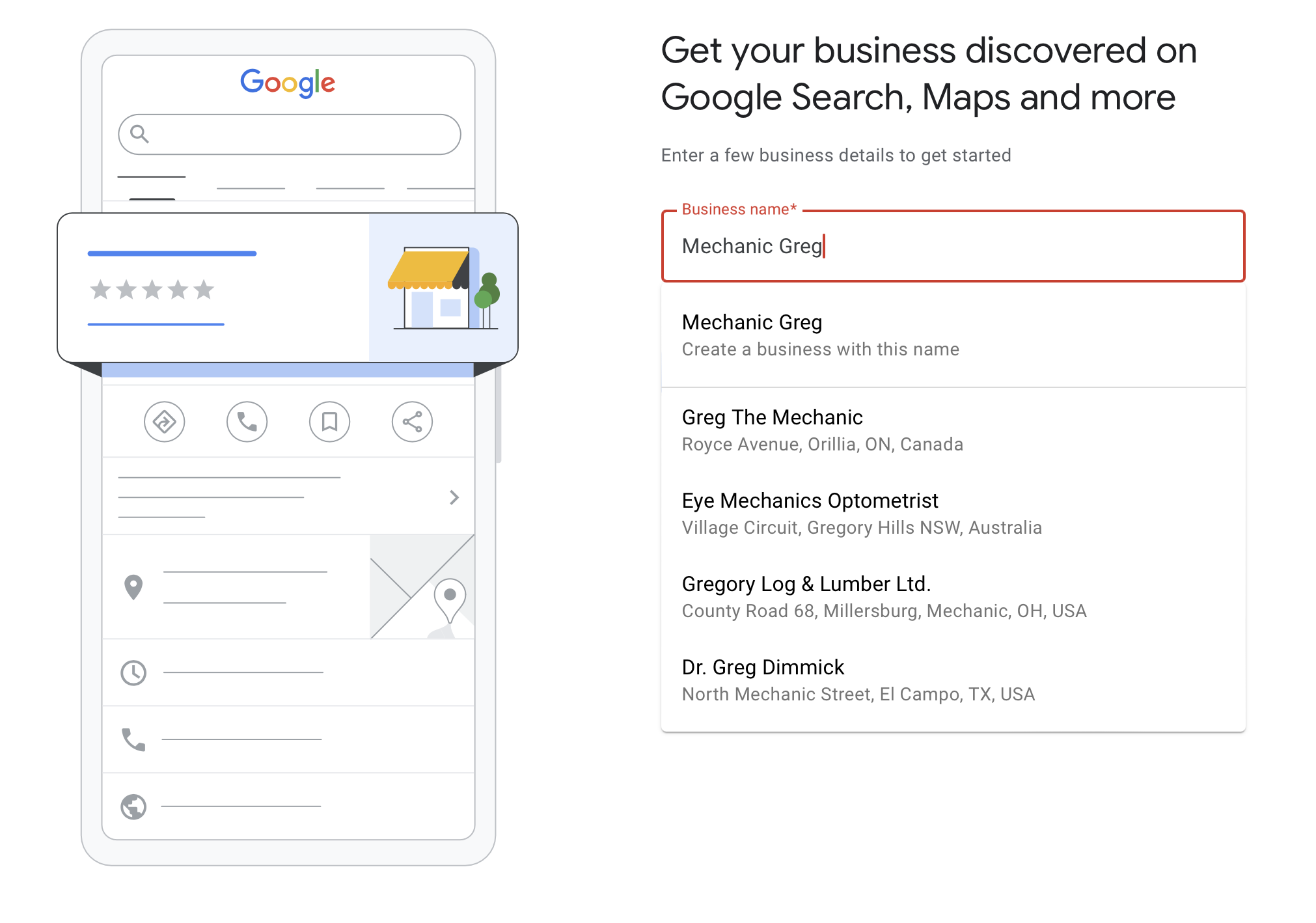
- Claim Your Business: Go to the Google My Business site, and claim your listing if you haven't already. If you're new, you'll need to create a new listing.
- Verify Your Location: Google will verify your business through a postcard, phone call, or email. This step confirms you're the legitimate owner of the business (this step may take a while).
- Complete Your Profile: Fill in every detail:
- Address, phone number, and business hours.
- Categories that accurately describe your business.
- Photos that represent your business at its best.
- A detailed description of your services or products.
- Optimize for Search: Use keywords in your business description that potential customers might use to find services like yours.
I strongly recommend using Google Trends to find out which frazes clients are searching for. - Engage with Google Posts: Use the Posts feature to share updates, offers, events, or news directly in your GMB listing, keeping your profile active and engaging.
By setting up and optimizing your Google My Business profile, you're not just joining the digital marketplace; you're positioning your business to be found, appreciated, and chosen by local customers. Remember, in the digital world, visibility equals viability. Let's make sure your business shines where it counts.

